DDR Test
DDR Test Image on Verilator
Build the test project:
cd build/sim-a7-100/gw/projects/ddr_test
make ddr_test_sim_sw
Execute the generated verilator model in interactive mode:
./Vmodel -i
You should see something like this:
This is a simulation.
Initializing SDRAM @0x20000000...
Switching SDRAM to software control.
Switching SDRAM to hardware control.
SDRAM init OK.
Memory Test through port 0:
Memtest at 0x20000000 (32.0KiB)...
Write: 0x20000000-0x20008000 32.0KiB
Read: 0x20000000-0x20008000 32.0KiB
Memtest OK
Memory port 0 test successful.
DDR instruction access test:
Successfully executed code from DDR.
Test Successful.
DDR Test Image on Arty A7
If you're running on WSL, check the On WSL section.
Build the test project:
cd build/arty-a7-[35|100]/gw/projects/ddr_test
make ddr_test_bit_sw
Connect a terminal program such as Putty or Teraterm to Arty's USB serial port. Settings: 115200 8N1.
Run the project:
make ddr_test_load
Verify the test program's output in the terminal. You should see something like this:
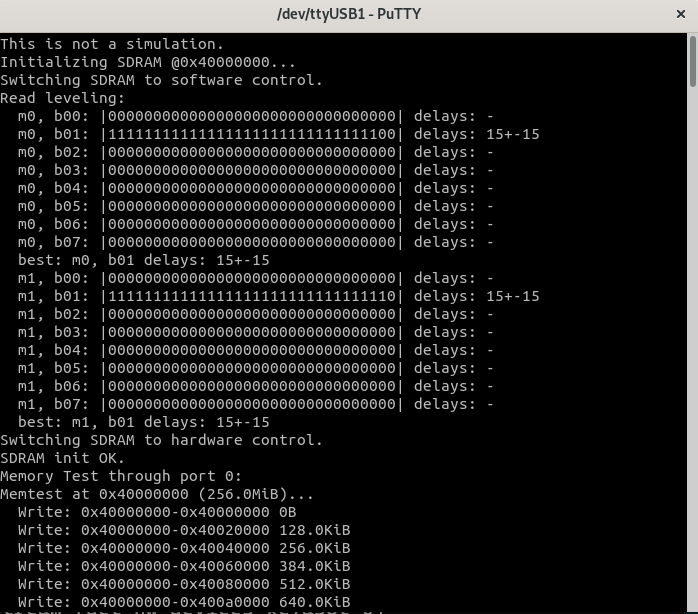
DDR Test on Arty A7.